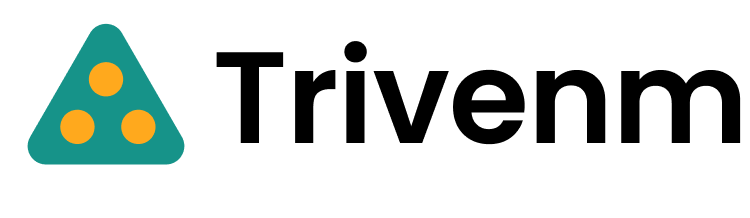Module under: Core Geolocation & Blocking System
This feature allows merchants to automatically or optionally redirect visitors to the correct regional version of the store based on their geolocation (country detection via IP).
Geolocation Redirect Setting
Controls how Shopfence detects and presents geolocation-based redirection prompts to users on your store.
Redirect Widget Layout Options
- Top Banner (Selected) : A horizontal banner at the top of the page with a redirection prompt and confirmation buttons.
- Popup Lightbox : A centered modal asking the visitor to confirm redirection.
- Instant Redirect : No confirmation; redirects the visitor immediately based on location.
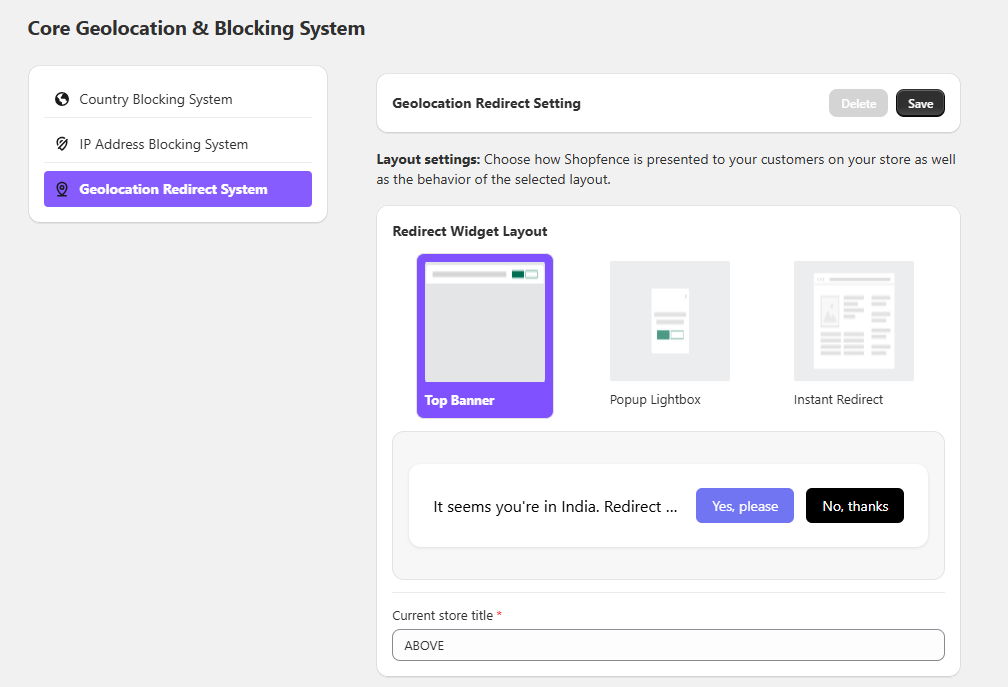
Text Customization Fields
- Current Store Title: Text used to reference the current store (e.g., “ABOVE”).
- Redirect Location Message: It seems you’re in %COUNTRY%. Redirect to %STORENAME%?
- Optional Toggle: Hide the “No” button (forces redirection without user choice in banner or popup mode).
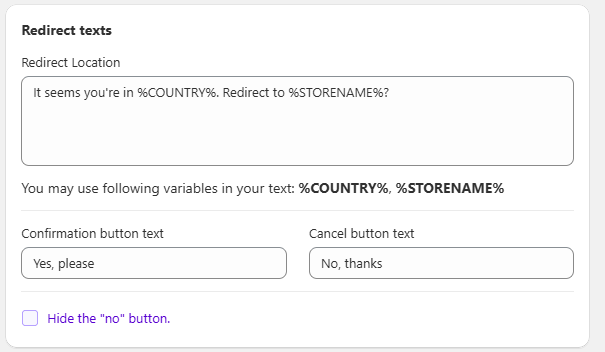
Button Text Options
- Confirmation Button:
Yes, please - Cancel Button:
No, thanks - Button Color Customization
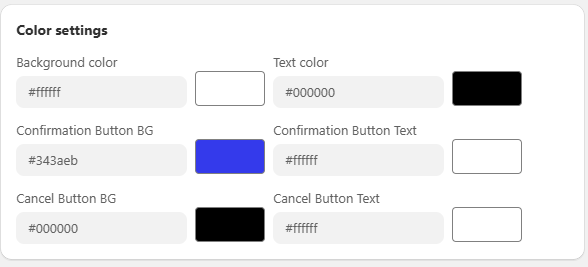
Action Buttons
- Save – Apply all current configuration.
- Delete – Remove current settings.