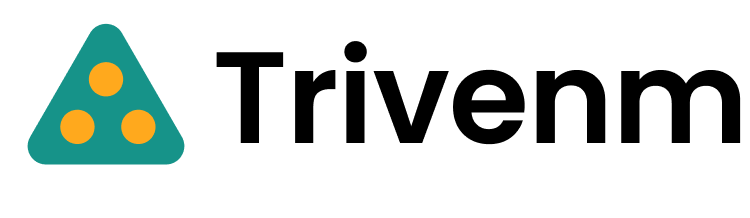Country Blocking System
This system allows merchants to control access to their store based on visitors’ country locations. It supports both blacklisting and whitelisting.
Mode Selection
- Blacklist Mode (default selected) : Block visitors from specific countries.
- Whitelist Mode : Allow access only from the selected countries.
Select Countries to Block/Allow
- Search Field: Start typing to search and add countries.
- Remove All: Clears the current selection.
- Status Display: Shows “No blocked countries” if none selected.
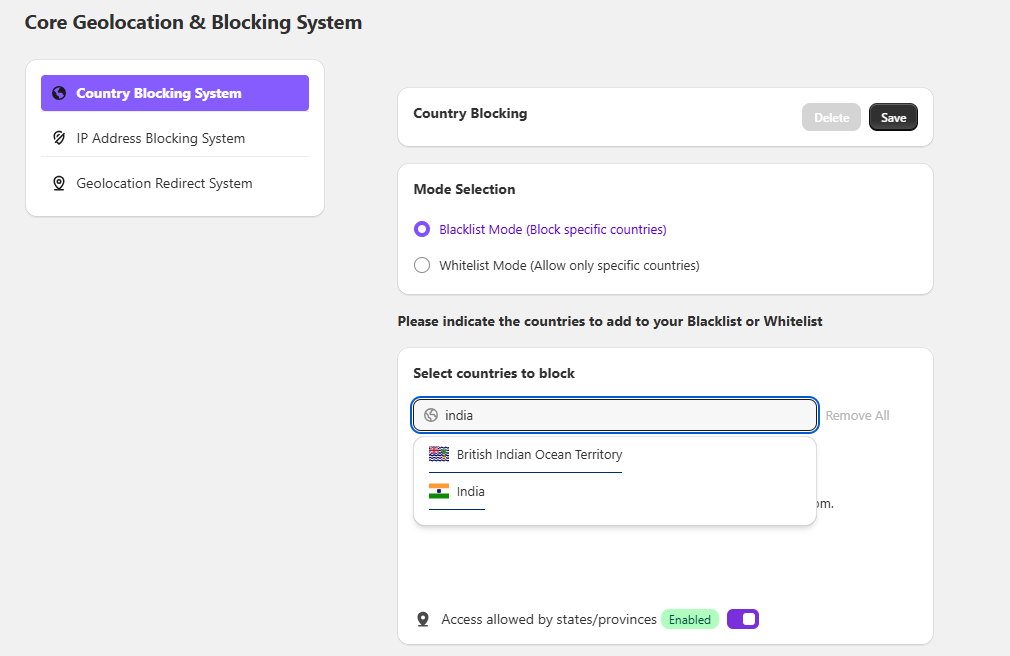
Sub-Region Control
- Toggle: Access allowed by states/provinces
- Default: Disabled
- When enabled, allows finer control within a country (e.g., blocking only certain U.S. states).
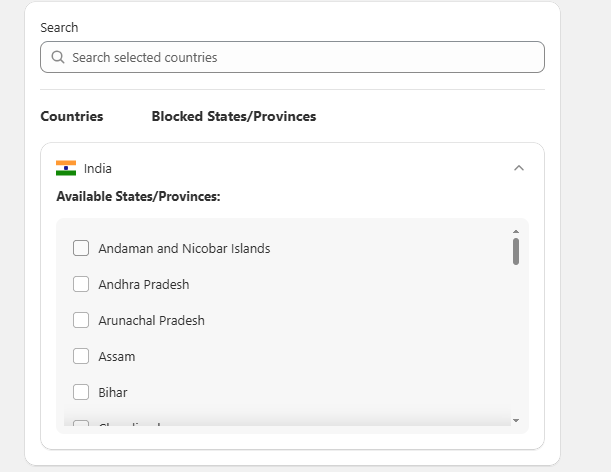
Blocked Visitor Handling Options
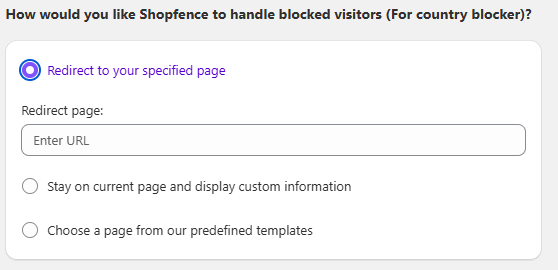
- Redirect to your specified page (Default selected) : Field: Enter a custom redirect URL.
- Stay on current page and display custom information : Visitors see a message but remain on the same page.
- Choose a page from our predefined templates : Use a built-in template for blocked visitors.
Action Buttons
- Save – Applies your settings.
- Delete – Resets all selections.