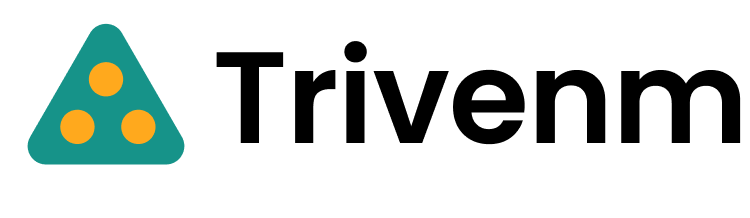Module under: Core Geolocation & Blocking System
This feature enables merchants to control access to their Shopify store by blocking or allowing specific IP addresses.
IP Blocking Modes
- Blacklist Mode (default) : Deny access to listed IP addresses.
- Whitelist Mode : Allow access only to the listed IP addresses.
IP Block List Management
Search IP: Quickly locate specific IPs in your block/allow list.
Create IP Filter: Add IPs using one of the three supported methods:
IP Add Options
- Single IP : Block or allow a single IPv4 address (e.g.,
192.168.1.100). - IP Range : Block or allow a range of IPs (e.g.,
192.168.1.1 - 192.168.1.255). - Bulk Upload : Paste or upload a list of IP addresses or ranges.
- Status: Displays “No IP addresses found” if no entries exist.
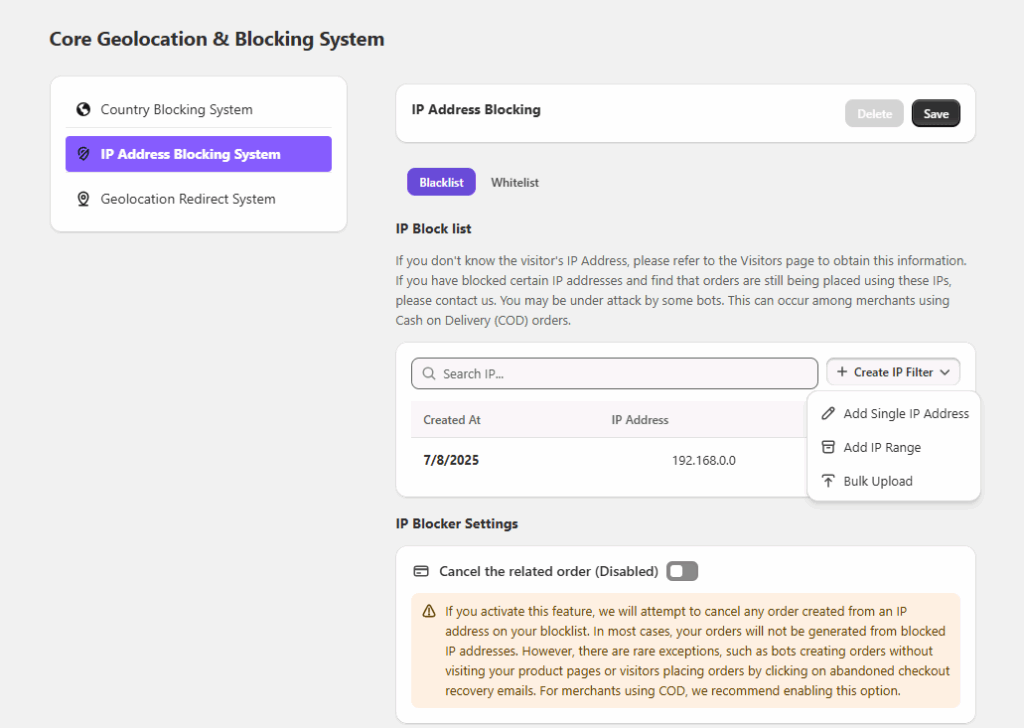
IP Blocker Settings
Cancel the Related Order (Toggle – Default: Disabled)
- Attempts to cancel any order originating from blocked IPs.
- Recommended for merchants using Cash on Delivery (COD) to prevent abuse.
- Exceptions may apply (e.g., bots using checkout recovery links).
Blocked Visitor Handling Options
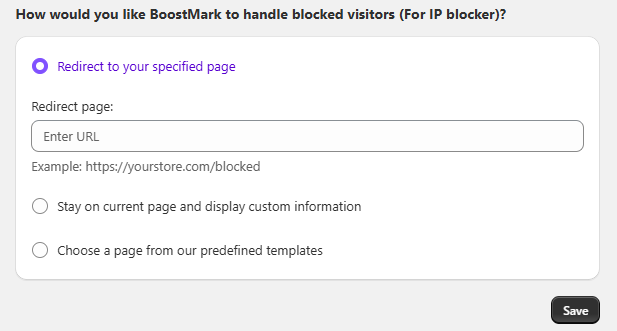
- Redirect to your specified page (Default) : Enter a custom redirect URL (e.g.,
https://yourstore.com/blocked). - Stay on current page and display custom information : Visitors see a custom block message without redirection.
- Choose a page from our predefined templates : Leverage ready-made block pages for ease of use.
Action Buttons
- Save – Apply and save changes.
- Delete – Remove saved filters or reset current setup.