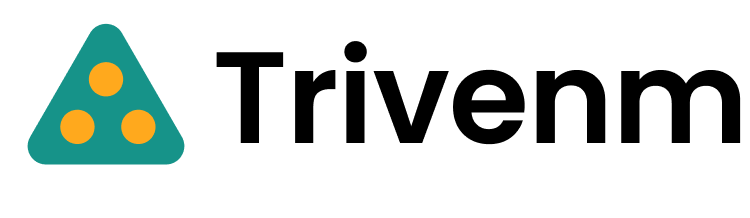Anti-Theft Protection
The Anti-Theft Protection feature in Shopfence is designed to safeguard your store’s content from unauthorized copying, scraping, or misuse. You can selectively enable or disable specific protection layers based on your needs.
Protection Status Panel
- Status Indicator: Displays how many protections are currently active (e.g.,
0/8 Active). - Message: If no protection is active, users are warned that their content is vulnerable to theft.
- Save or Update Settings Button: Apply any changes made to protection settings.
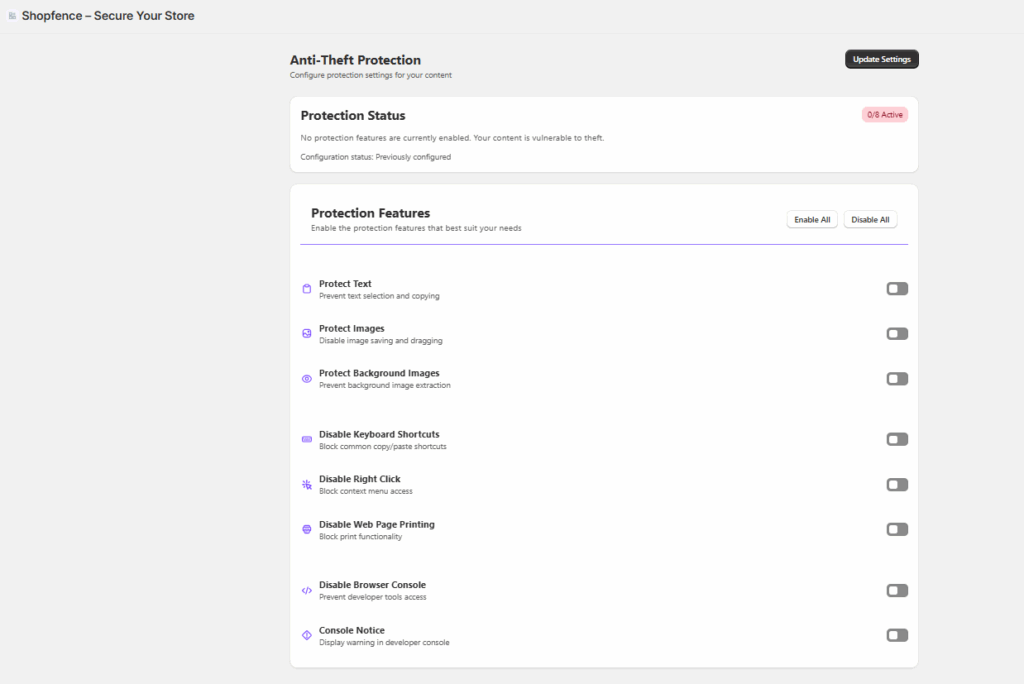
Protection Features
Each toggle allows you to customize the level of protection. You can individually enable or disable the following 8 features:
- Protect Text : Prevents visitors from selecting and copying text from your site.
- Protect Images : Disables right-click saving and dragging of product or content images.
- Protect Background Images : Prevents extraction of background images using dev tools or browser context menus.
- Disable Keyboard Shortcuts : Blocks common shortcuts like Ctrl+C, Ctrl+V, Ctrl+U to hinder copying and source code viewing.
- Disable Right Click : Disables the context menu, which is often used for copying content or inspecting elements.
- Disable Web Page Printing : Blocks the browser’s ability to print the web page (e.g., via Ctrl+P or menu options).
- Disable Browser Console : Prevents users from opening the browser’s developer tools (where possible) to view scripts or manipulate the DOM.
- Console Notice : Displays a warning message in the developer console (useful for deterring tech-savvy users).